AutoCAD Command Shortcuts – This guide lists AutoCAD shortcuts in groups according to the command sequence. For example, all text relevant shortcuts are grouped together.
In this massive list of about 250+ AutoCAD command (ऑटोकैड कमांड), I’ve tried to include some of the most useful commands, keyboard shortcuts, and tools that every AutoCAD user should know about.
Some of the commands in this list are very basic and used very frequently, and there are also commands and tools that are not used frequently despite their great features.
This is the list of some of the most basic AutoCAD commands that every AutoCAD user should know about.
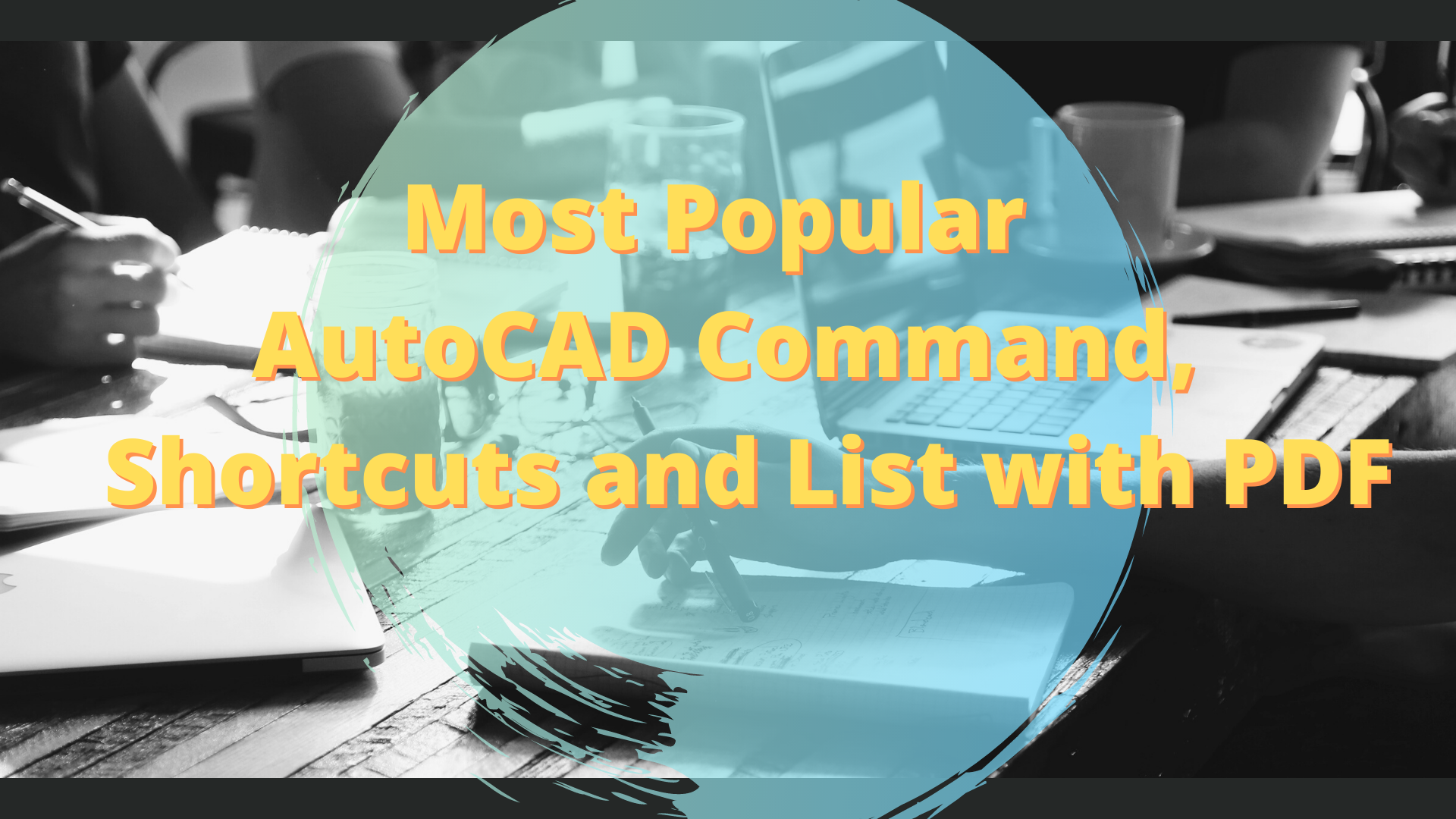
These are some of the Draw and Modify commands that do the basics of AutoCAD and if you are just starting to learn AutoCAD then you should know all these basic commands. We will discuss the various command in Autocad to draw plan section and elevation of door.
We will discuss Most AutoCad commands used for a single room layout. These will help you in Quick Draw and render any plan.
AutoCAD Commands and Shortcuts
AutoCAD COMMON Commands
| SHORTCUT | COMMAND | COMMENT |
| A | ARC | Draw an arc |
| AL | ALIGN | Align an object with another |
| AP | APPLOAD | Opens application load dialogue box |
| AR | ARRAY | Opens array dialogue box |
| AUDIT | AUDIT | Audit drawing for errors |
| AV | DSVIEWER | Opens ariel view of drawing |
| B | BLOCK | Opens block dialogue box |
| C | CIRCLE | Draw a circle |
| CO | COPY | Copy an object |
| CHA | CHAMFER | Chamfer between 2 non-parallel lines |
| COL | COLOR | Opens select color dialogue box |
| CUI | Opens customise user interface dialogue | |
| D | DIMSTYLE | Opens dimstyle manager |
| DC | ADCENTER | Opens designcenter |
| DI | DIST | Check a distance |
| DIV | DIVIDE | Inserts point node a set division |
| DO | DONUT | Draw a solid donut shape |
| DV | DVIEW | Perspective view |
| E | ERASE | Erase a selection |
| EX | EXTEND | Extend a selection |
| F | FILLET | Draw an arc between 2 intersecting lines |
| FI | FILTER | Opens filter dialogue box |
| FLATTEN | FLATTEN | Converts 3D to 2D |
| G | GROUP | Launches the group dialogue box |
| H | HATCH | Opens hatch and gradient dialogue box |
| I | INSERT | Insert a block |
| IM | IMAGE | Launches image manager |
| J | JOIN | Joins 2 objects to form single object |
| JPGOUT | JPGOUT | Creates a JPEG file of current drawing |
| L | LINE | Draw a line |
| LA | LAYER | Opens layer manager |
| LE | QLEADER | Draw a leader line (may need to adjust settings) |
| LEAD | LEADER | Leader line with annotation |
| LI or LS | LIST | Display information about objects in a text window |
| LO | -LAYOUT | Creates a new layout tab |
| LTS | LTScale | Change the linetype scale |
| M | MOVE | Move a selection |
| MA | MATCHPROPERTIES | Match properties of an object |
| ME | MEASURE | Inserts point node at input distance |
| O | OFFSET | Offset a selection |
| OP | OPTIONS | Launches options dialogue box |
| P | PAN | Pan in drawing |
| PE | POLYEDIT | Edit a polyline |
| PL | PLINE | Draw a polyline |
| PLOT | PLOT | Opens plot/print dialogue box |
| PO | POINT | Point marker or node – DDPTYPE to change pointstyle |
| PR | PROPERTIES | Opens properties dialogue box |
| PRE | PREVIEW | Preview a plot |
| PU | PURGE | Opens purge dialogue box to remove unused elements |
| RE | REGEN | Regenerate the display |
| REC | RECTANG | Draw a rectangle |
| REN | RENAME | Opens rename dialogue box to rename blocks, layers, etc |
| RO | ROTATE | Rotate a selection |
| SP | SPELL | Spell check a selection – ALL to check entire drawing |
| T | MTEXT | Insert multiline text |
| TB | TABLE | Opens insert a table dialogue box |
| TP | TOOLPALETTES | Displays toolpalette |
| TR | TRIM | Trim a selection |
| U | UNDO | Undo last command |
| UN | UNITS | Opens units dialogue box |
| V | VIEW | Opens view dialogue box |
| W | WBLOCK | Write a block |
| WHOHAS | WHOHAS | Displays who has a drawing open |
| X | EXPLODE | Explode a selection |
| XR | XREF | Opens x-reference manager |
| Z | ZOOM | Zoom in display – A=All, E=EXTENTS, W=WINDOW |
AutoCAD BLOCKS Commands
| SHORTCUT | COMMAND | COMMENT |
| ATT | ATTDEF | Opens attribute definition dialogue box |
| ATTEDIT | ATTEDIT | Edit attribute values for a specific block |
| B | BLOCK | Opens block dialogue box in order to make a block |
| BATTMAN | BATTMAN | Opens block attribute manager |
| BATTORDER | BATTORDER | Displays attribute order dialogue box |
| BC | BCLOSE | Closes the block editor |
| BCOUNT | BCOUNT | Counts the blocks in a drawing |
| BE | BEDIT | Opens the edit block definition dialogue box |
| EATTEXT | EATTEXT | Enhanced attribute extraction wizard to count blocks |
| GATTE | GATTE | Global attribute edit of multiple blocks |
| I | INSERT | Opens insert dialogue to insert a block |
| -I | INSERT | Insert a block by name |
| MINSERT | MINSERT | Insert block in rectangular array |
| REFEDIT | REFEDIT | Edit a block reference in place |
| REN | RENAME | Opens rename dialogue box to rename blocks, layers, etc |
| W | WBLOCK | Write a block – for use in other drawings |
| XLIST | XLIST | Lists type/block name/layer name/color/linetype of a nested object in a block or an xref |
AutoCAD CONTROL KEYS Commands
|
CTRL+0 |
CLEANSCREEN |
Turns user interface elements on/off |
|
CTRL+1 |
PROPERTIES |
Turns properties on/off |
|
CTRL+2 |
ADCENTER |
Turns design center on/off |
|
CTRL+3 |
TOOLPALETTES |
Turns tool palettes window on/off |
|
CTRL+8 |
QUICKCALC |
Launches calculator window |
|
CTRL+A |
Select all | |
|
CTRL+C |
COPYCLIP |
Copies objects to clipboard |
|
CTRL+H |
Turns a group on or off | |
|
CTRL+J |
Repeats last command | |
|
CTRL+N |
NEW |
Opens create new drawing dialogue box |
|
CTRL+O |
OPEN |
Opens the select file dialogue box |
|
CTRL+P |
PLOT |
Opens the plot dialogue box |
|
CTRL+R |
CVPORT |
Switches between viewports |
|
CTRL+S |
QSAVE |
Opens the save drawing as dialogue box |
|
CTRL+SHIFT+ S |
Save as | |
|
CTRL+V |
PASTECLIP |
Pastes data from clipboard to drawing |
|
CTRL+X |
CUTCLIP |
Removes select object from drawing to clipboard |
|
CTRL+Y |
REDO |
Performs the operation cancelled by UNDO |
|
CTRL+Z |
UNDO |
Undoes the last operation |
|
CTRL+TAB |
Switches between open drawings | |
|
CTRL+PAGE UP |
Switch up between layout tabs | |
|
CTRL+PAGE DOWN |
Switch down between layout tabs | |
|
ARROW UP/Down |
Recall last command |
We hope, Now you can write any four commands used in Autocad using above information.